The Simple Social Media Content Calendar Template for Google Sheets – Make Planning Easy, Effective, and Organized.
If you’re tired of struggling to keep your social media posts organized, you’re not alone. Consistency is key to growing your brand, but managing content can be overwhelming without a plan. You need something simple, effective, and easy to update.

A sleek, straightforward calendar template that will make planning your weekly, monthly, or yearly content an absolute breeze. Spend more time creating and engaging – not scrambling to figure out what to post next.
Open it in Google Sheets, and you’re ready to start planning your content. No complicated setups, no special software – just simple, effective organization.
Whether you post daily, weekly, or plan your entire month ahead, this calendar adapts to your schedule. Easily add your own labels, content ideas, and posting dates.
Stay on top of your content game. With everything laid out clearly, you’ll know exactly what’s coming up, helping you maintain a consistent posting schedule that grows your audience.
Cut down the time you spend brainstorming what to post each day. With all your content mapped out in advance, you can focus on creating, engaging, and growing.
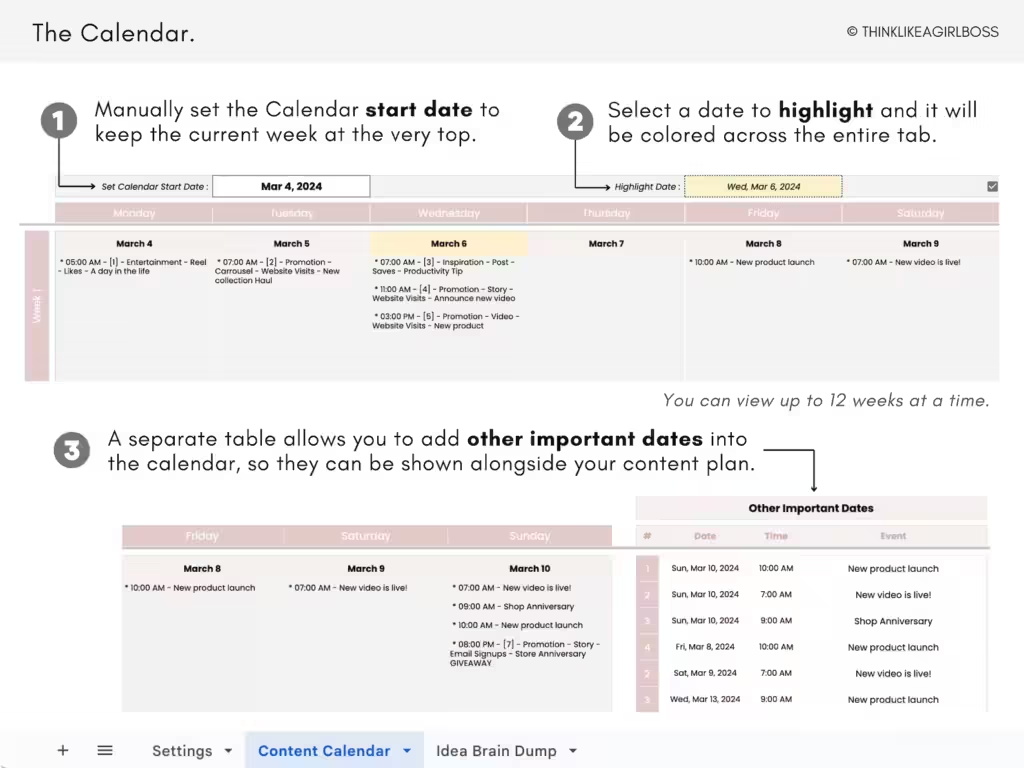
Plan out your week, month, or year with a simple and organized layout.
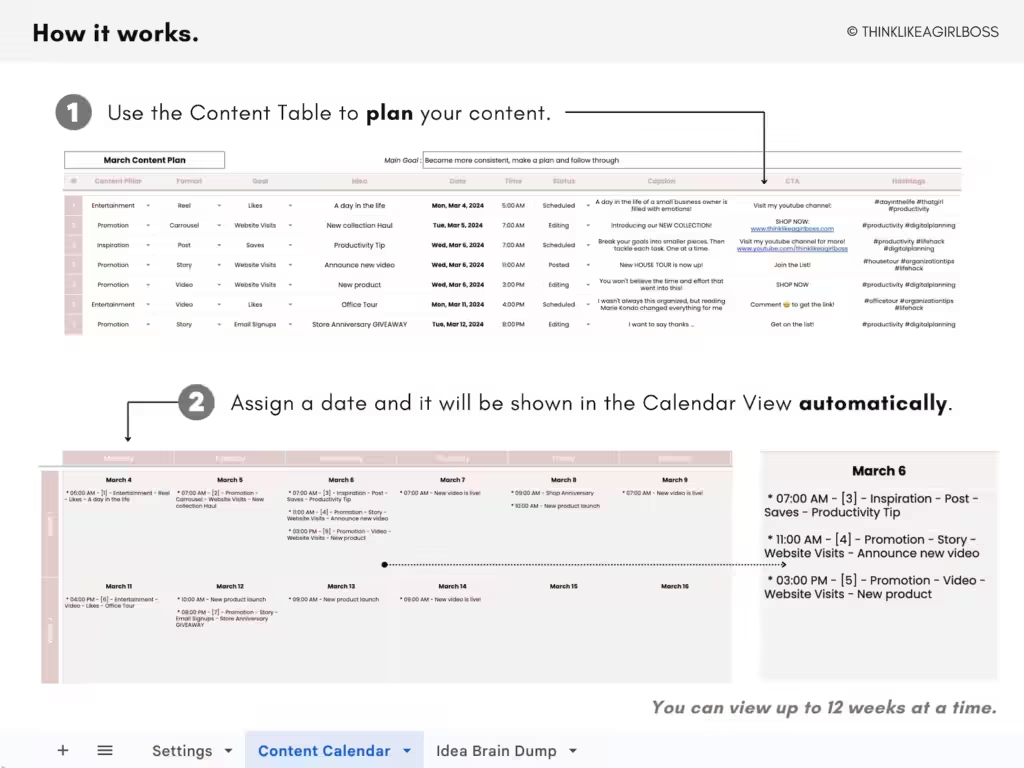
Easily see what you’re posting each day, from inspiration to promotions and everything in between.
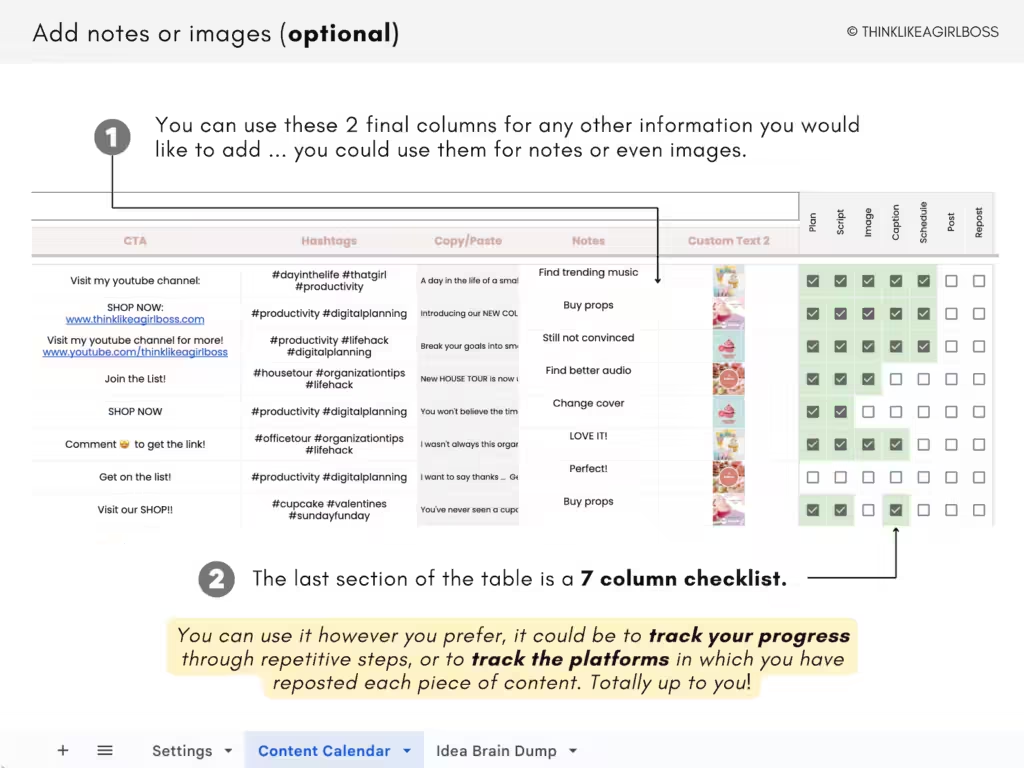
Use custom labels and columns to track content types, hashtags, themes, and campaigns – the way that works best for you.
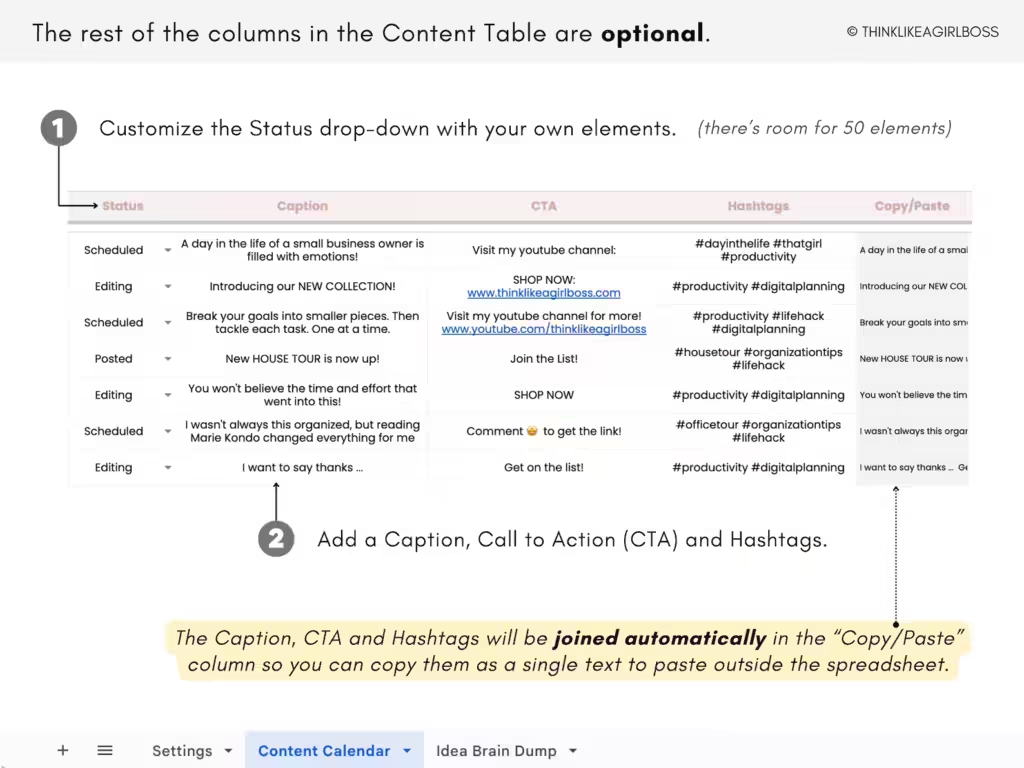
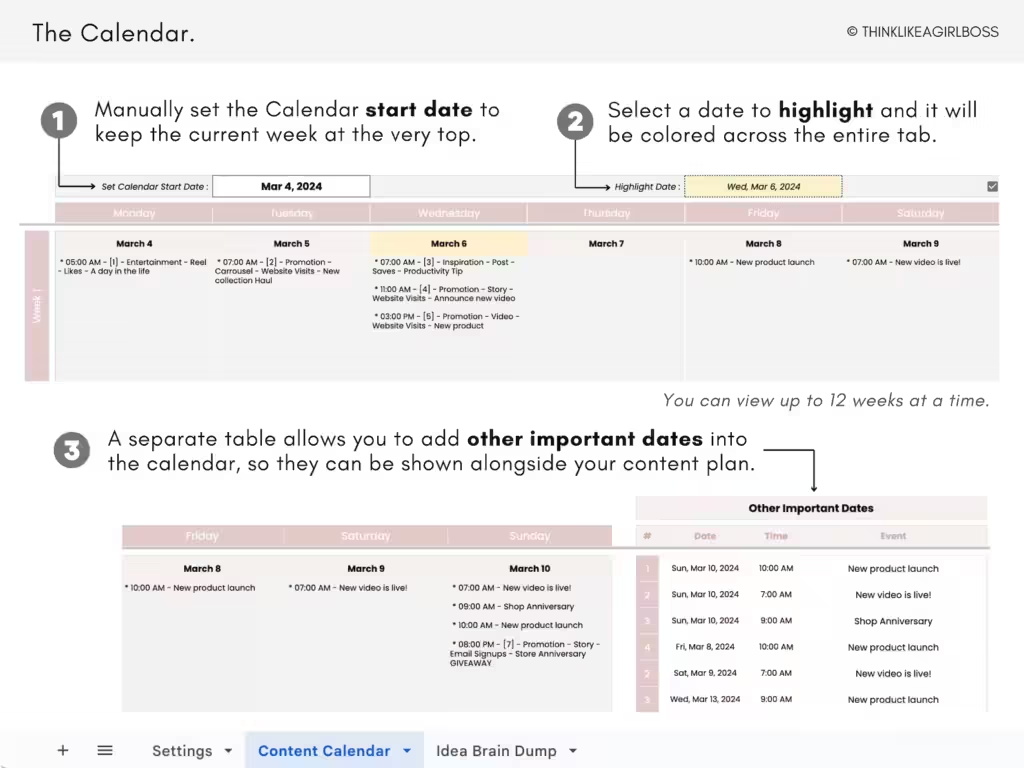



No more missed posting days or last-minute scrambling to find content ideas. This calendar makes planning easy so you can focus on growing your brand. And all of this comes to you for a one-time investment of 490 tk.
It’s super simple! Download the template, open it in Google Sheets, and start filling in your content ideas, themes, and posting dates. It's designed to be intuitive, so you can start planning right away.
Absolutely! The calendar is fully customizable. You can adjust columns, change the color scheme, and add or remove content types based on your posting schedule and strategy.
Not at all. This calendar is designed to be beginner-friendly. If you know how to add text to a cell and drag-and-drop in Google Sheets, you’ll have no problem using it.